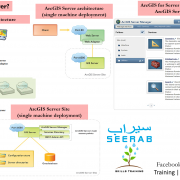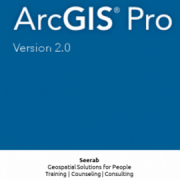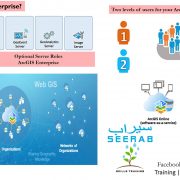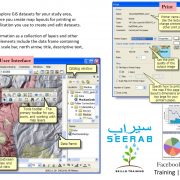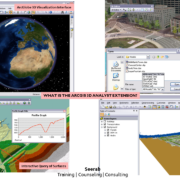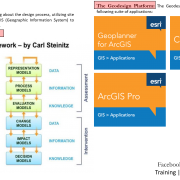What is ArcGIS Server?
ARCGIS SERVER
ArcGIS Server is software that makes your geographic information available to others in your organization and optionally anyone with an Internet connection. This is accomplished through web services, which allow a powerful server computer to receive and process requests for information sent by other devices. ArcGIS Server opens your GIS to tablets, smartphones, laptops, desktop workstations, and any other devices that can connect to web services.
PREPARING HARDWARE, SOFTWARE, AND DATA
The hardware you use for your server is typically more powerful than your other desktop computers. ArcGIS Server requires a machine capable of running a 64-bit operating system. The ArcGIS Server architecture is scalable, meaning you can add multiple machines if extra processing power is needed. ArcGIS Server can also be deployed on virtual machines or commercial cloud platforms such as Amazon EC2.
PUBLISHING GIS WEB SERVICES
If you’ve worked with ArcGIS Desktop, then you know how to use applications like ArcMap to view and analyze GIS data. You use these same applications when publishing web services to ArcGIS Server. you can author maps, geoprocessing models, mosaic datasets, and other GIS resources in ArcGIS Desktop and use a simple wizard to share them as web services.
USING GIS WEB SERVICES
Once you have web services running, you can use them in any application, device, or API that can communicate through HTTP (Hyper Text Transfer Protocol).
ArcGIS.com and Portal for ArcGIS let you make and save maps that display your services. You can optionally overlay your service with other services.
The ArcGIS APIs for JavaScript, iOS, Android, and Windows Phone allow you to develop custom applications that use the full breadth of your web services within an interface you design yourself.
ArcGIS Desktop applications, such as ArcMap and ArcGIS Pro, are designed to use web services published by ArcGIS Server. Using a service in these applications is often as easy as clicking the Add Data button.
Any other application that can make a SOAP or REST web service request can connect to ArcGIS Server. Supported clients range from smartphone and tablet apps that find the nearest grocery store to enterprise desktop applications for customer management or resource planning.
MAINTAINING YOUR SERVER
As you work with your server over time, you’ll need to adjust settings, add and remove services, and set up security rules. ArcGIS Server Manager is a web application included with every installation of ArcGIS Server that provides an intuitive point-and-click interface for administering the server. You can use Manager to view the server logs, stop and start services, publish service definitions, define users and roles for security, and perform other similar tasks.
As easy as it is to use Manager, there are times when you may want to administer your server automatically through scripting. ArcGIS Server has a REST-ful administrator API that allows you to automate server management tasks using the scripting language of your choice. For example, you can write a Python script that checks the health of your services periodically and sends you an e-mail if a service is detected to be down.
ArcGIS Server opens your GIS to many types of devices through web services. You can take the resources you’re familiar with through ArcGIS, such as map documents and geoprocessing models, and publish them to your server to create GIS web services. The services can be consumed in any application or device that can make a web service call using HTTP.
ArcGIS Server includes an administrative Manager application and an API which you can use to maintain your server and set rules for security, logging, and other behavior.
Stay tuned with Seerab for more : )