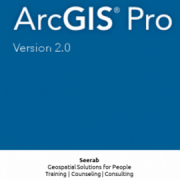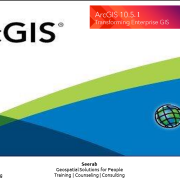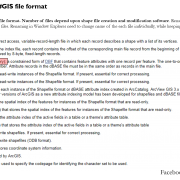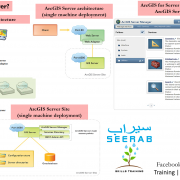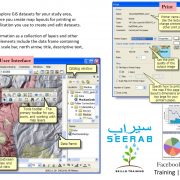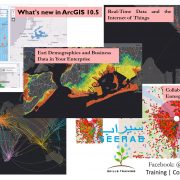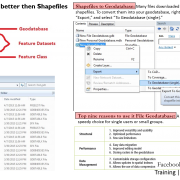ArcGIS Pro 2.0
ArcGIS Pro 2.0
ArcGIS Pro 2.0, the next release of Esri’s flagship 64-bit desktop GIS application, has been released and is available from My Esri. ArcGIS Pro 2.0 continues Esri’s mission to provide new and user-requested functionality, the latest innovations for working with 2D and 3D spatial data, tools for performing advanced analytics, and enhanced support across the ArcGIS platform.
Highly Requested Workflows
Your favorite workflows are now easier and more powerful in ArcGIS Pro 2.0. You can now perform more complete workflows solely in ArcGIS Pro, such as map creation and data management.
- Create more effective and meaningful maps with annotation and grids.
- Getting started with new ArcGIS Pro projects has vastly improved with Favorites.
- Modify your topology properties directly in ArcGIS Pro.
- Enhanced traverse tool improves your COGO workflows.
- Highly requested context menu options for importing and exporting data included in the Catalog pane.
Unique Innovations
ArcGIS Pro 2.0 features unique innovations that cannot be found in any other desktop GIS.
- Easily explore your 3D landscapes with the new innovative 3D navigation controls and sync the views of your 3D and 2D maps.
- Your layouts are more useful and powerful than ever with embeddable dynamic interactive charts.
- Improvements to 3D drawing including feature drawing by camera distance and enhanced lighting of 3D objects make your 3D visualizations even better.
- Analytics Improvements with fill missing values tools and enhanced spacetime cubes.
- Get more done with new geoprocessing tools only available in ArcGIS Pro.
ArcGIS Platform Integration
ArcGIS Pro 2.0 works better with the rest of the ArcGIS platform, including ArcGIS Online, ArcGIS Enterprise, and Esri’s vast library of ready-to-use apps. Your cross-platform workflows are now easier and more powerful than ever.
- Enhancements for editing and interacting with the geodatabase in the ArcGIS Pro 2.0 SDK.
- Consume native OGC Web Feature Service (WFS) Services directly in ArcGIS Pro.
- Sync with feature layers that reference data registered in Portal for ArcGIS 10.5.1.
- Vertical coordinate systems are included when sharing web scenes and web scene layers.
- Continue to work in ArcGIS Pro while packaging operations complete in the background.
Get the full details on what’s new in ArcGIS Pro 2.0.
#Esri #ArcGISPro #GIS