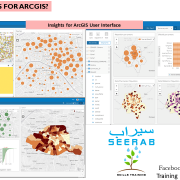What is Power BI?
Power BI is a collection of software services, apps, and connectors that work together to turn your unrelated sources of data into coherent, visually immersive, and interactive insights. Whether your data is a simple Excel spreadsheet, or a collection of cloud-based and on-premises hybrid data warehouses, Power BI lets you easily connect to your data sources, visualize (or discover) what’s important, and share that with anyone or everyone you want.
PARTS OF POWER BI
Power BI consists of a Windows desktop application called Power BI Desktop, an online SaaS (Software as a Service) service called the Power BI service, and mobile Power BI apps available on Windows phones and tablets, as well as for iOS and Android devices.
These three elements – the Desktop, the service, and Mobile – are designed to let people create, share, and consume business insights in the way that serves them, or their role, most effectively.
COMMON FLOW OF POWER BI
The common flow of activity in Power BI is the following:
- Bring data into Power BI Desktop, and create a report.
- Publish to the Power BI service, where you create new visualizations or build dashboards
- Share your dashboards with others, especially people who are on the go
- View and interact with shared dashboards and reports in Power BI Mobile apps
BUILDING BLOCKS OF POWER BI
The basic building blocks in Power BI are the following:
- Visualizations
- Datasets
- Reports
- Dashboards
- Tiles
Microsoft Power BI Desktop is free desktop application … Stay tuned with Seerab to learn more about BI, Analytics : )